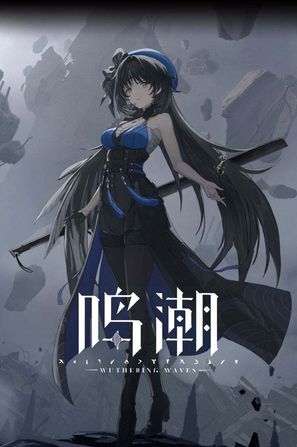Dark area breakout PC side error/BigInt/crash flash back solution
The Dark Zone Breakout PC side is divided into overseas server and national server. The overseas server version will be launched globally today (August 13), and overseas players can choose other servers on Steam. At present, the optimization degree of each version of Dark Zone Breakout has also been quite perfect. However, it is common to encounter problems such as errors and crashes in the game, which will undoubtedly affect our game experience. Don't worry, today we will share some practical solutions to help you solve these problems quickly and return to the dark zone battlefield!

Why do I encounter an error?
Network instability: Network delays, packet loss, and other issues are one of the main reasons for game errors and crashes.
Graphics card driver issues: Outdated graphics card drivers may not be compatible with the game, causing the game to run unstable.
System settings conflicts: Some settings of the Windows system may conflict with the game.
Solution 1: Network acceleration, worry-free play
Use game accelerators: For example, the Sixfast accelerator can effectively reduce latency, improve network stability, and allow you to play unimpeded in the game. Before starting the PC side of Dark Zone Breakout, open the Sixfast accelerator, search for "Dark Zone Breakout" and accelerate. This way, not only can you improve your network connection speed, but also stabilize the network environment and reduce errors and crashes caused by network problems. Overseas players can also use Sixfast to return home with one click and play Dark Zone Breakout with domestic friends.

Solution 2: Upgrade the graphics card driver to optimize performance
Check the driver version: Regularly check whether the graphics card driver is the latest version.
· Download and install: Download and install the latest driver from the graphics card manufacturer's official website.
Solution 3: Turn off kernel isolation to improve compatibility
· Find Settings: Find the "Kernel Isolation" option in Windows Settings.
Turn off function: Turn off the kernel isolation function to improve game compatibility.
Other suggestions
Check the integrity of game files: Verify the integrity of game files through platforms such as Steam and repair corrupted files.
Close unnecessary background programs: Close some programs that consume system resources to free up more memory.
Reduce the game image quality: If the computer configuration is low, you can try to reduce the game image quality settings.
Tips
Join the official community: Seek help in the official community, as other players may have encountered similar issues.
· Contact customer service: If none of the above methods can solve the problem, you can contact the game customer service for technical support.
summary
Through the above methods, I believe you can solve most of the error reporting problems in "Dark Zone Breakthrough". If you have any other questions, please leave a message!
Reminder: Before any operation, it is recommended to back up important data to avoid unnecessary losses.